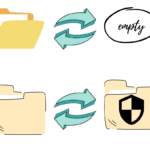Table of Contents
How to make calls through Wi-Fi connection and how to use it in android and iphone smartphones with very easy steps.
In India most of the telecom companies give Wi-Fi calling support on their mobile network service without extra charges like Reliance Jio, Vodafone Idea (VI), Airtel and other big companies give Wi-Fi calling support to their customers.
Wi-Fi calling is usually work great Where the network is network is poorly low or not able to make calls through their mobile network then Wi-Fi calling plays a important role for making call in that situations.
What is Wi-Fi calling and how it works :
Wi-Fi calling is the feature who allows user to make calls through a Wi-Fi connection where SIM network connection is low or in a bad connection area. So that people make calls easily even is the bad network area.
Where the mobile network is too low or mobile phone is in bad network area but user have a good Wi-Fi connection then Wi-Fi network is used for calling and also need mobile SIM service support the Wi-Fi calling.
If you use Wi-Fi calling service for making calls then Wi-Wi network work as the mobile SIM network and in simple simple words you say the Wi-Fi connection boost the mobile network to make calls.
Note : Wi-Fi calling works only when user SIM support the Wi-Fi calling features and also user have Wi-Fi calling option in their android smartphones and in iphone smartphones.
Before everything you need to Check Wi-Fi calling feature is available in your android or iphone smartphones. Means f you phone don’t have Wi-Fi calling option then you can’t make calls through Wi-Fi.
If your SIM have Wi-Fi calling support and your smartphone didn’t have any Wi-Fi calling features then it useless to have Wi-Fi calling support because you can’t make calls without Wi-Fi calling option in smartphones.
So you need Wi-Fi calling support in your SIM card as well as Wi-Fi calling feature in your android and iphone smartphones.
And if you have Wi-Fi calling support in your SIM card as well as Wi-Fi calling feature in your android and iphone smartphones then how can you enable it in your smartphones. So follow these simple steps to enable Wi-Fi calling option.

How enable Wi-Fi calling android smartphones :
Step 1 : Go to phones settings.
Step 2 : Open connection setting or network setting.
Step 3 : In the connection setting, Find Wi-Fi calling.
Step 4 : Click on Wi-Fi calling toggle and Enable it.
Note : Note that every smartphones operating system(OS) have different user interface(UI) So that setting maybe different.
And if you have old smartphone it is possible that your smartphone didn’t have any Wi-Fi calling feature and option and that means your smartphone didn’t support Wi-Fi calling and you didn’t use Wi-Fi calling.
How enable Wi-Fi calling in iphones :
Step 1 : Go to Setting in iphone.
Step 2 : Find mobile data and click on that after you will see Wi-Fi calling option.
Step 3 : Click and toggle on the Wi-Fi calling option and then it is turned on.
Note : Note that if you have old iphone it is possible that iphone didn’t have any Wi-Fi calling feature and option.
And that is how you can enable Wi-Fi calling option in your android and iphone smartphones very quickly and manage to make calls with the Wi-Fi calling feature.
Wi-Fi calling feature is important where the network availability is very low then Wi-Fi calling feature help to make regular phone calls very efficiently.
Wi-Fi calling feature also help not to call drops. Naturally when we call in bad network area then there is chance to drop the calls automatically. In this situation Wi-Fi calling works great.
The only requirements for Wi-Fi calling is that user SIM card And smartphones support the Wi-Fi calling and also user need to have a good Wi-Fi connection for making calls with Wi-Fi calling feature.