Table of Contents
How to access and control other’s phone remotely by using smartphones or we can use PC/laptop for accessing other smartphones remotely.
Many of us want to access or control other’s phone but we are unable to do that. But now there is way that can be used for accessing or controlling others devices. And also this is a legit way to do that.
On the internet you will find many other way to do that but now we find out how can we access others phones in a very simple way so that everyone can do this without facing any problem.
For controlling other’s smartphone or laptop we need to know that there is no hacking or other illegal way. this is a legit way to do this.
For the accessing or controlling other’s phone we need application in our smartphone and the same application needs in others phone so that we easily connect bot devices.
Here two most popular application which is used for communication between devices is Teamviewer and Anydesk. Many of you heard about those application and now we learn how to access or control other’s phone by using our mobile phone or PC/laptop.
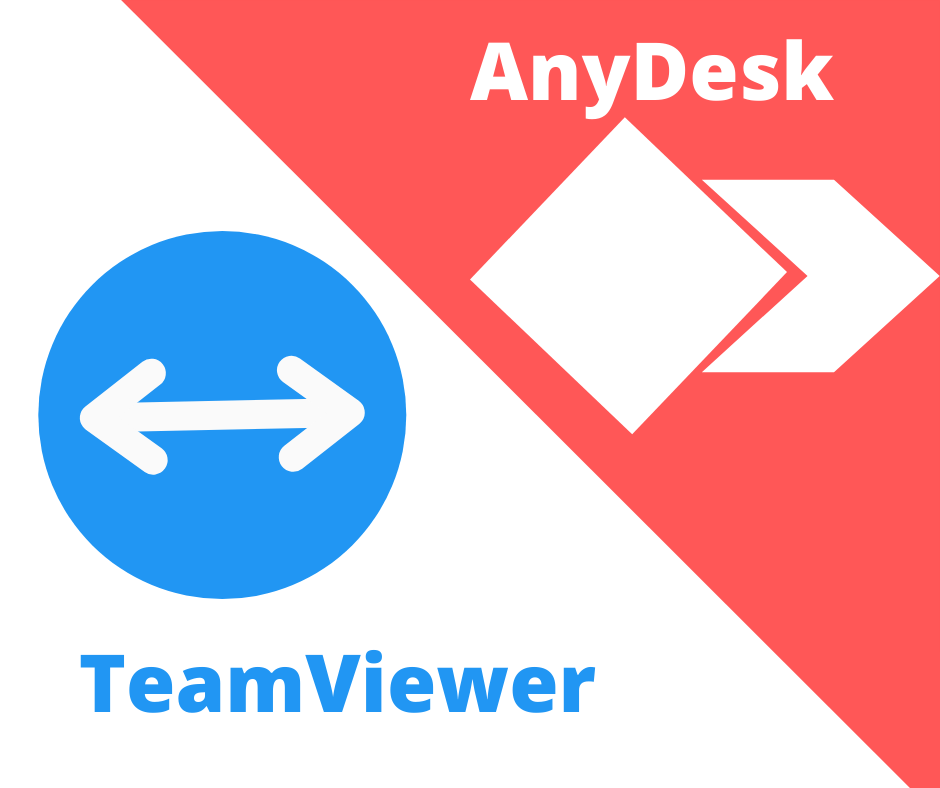
How to access phone by using another phone :
At first we learn how we control device by using a smartphone and tablet. So we need to download and install Teamviewer or Anydesk application in both the devices. Here are the steps.
Step 1 : Go to play store and search Teamviewer or Anydesk.
Step 2 : Install the application in both the smartphones.
Step 3 : Open the application and give required permission to the application.
Step 4 : After this you will a Id and both devices have their unique different Id’s.
Step 5 : For example communication of the devices put the phone 1 ID in phone 2 click on connect.
After that a invitation is send to phone 2 and press allow button for give permission. And than will able to see the phone 2 Screen in phone 1 screen.
And now you can able to access and control the another phone from your phone and you can do everything what you want to do in someone’s phone.
How to access phone by using PC/laptop :
Step 1 : Go to browser and search Teamviewer or Anydesk.
Step 2 : Install the application in both the devices(you can also communicate between phone and PC).
Step 3 : Open the application and give required permission to the application.
Step 4 : You will see a Id and both devices have their unique different Id’s.
Step 5 : put the device 1 ID in device 2 and click on connect.
And after that you can access and control the another device remotely.
Difference between Teamviewer and Anydesk application :
There is no big difference between Teamviwer and Anydesk application expect Teamviewer need password while you use the application at starting and Anydesk don’t need any password for connecting unless and until you set password in the setting.
Both the application is widely used in many sector like business, IT sector, Education sector, Automation sector etc.
Key features of Teamviewer and Anydesk :
- while users controlling the another device with their device users can also send or receive data files between devices.
- Users can find out what is the last connection history easily.
- Users can share voice in real time means user can talk and control the device at the same time.
- User can access and control the smartphone with PC/laptop Also control PC with smartphone.
These are the main key features of Teamviewer and Anydesk application and both the application is user friendly. User can easily use these application without any difficulties.
So that is how we can access and control the smartphone with another smartphone remotely and also do the same with PC and laptop.




















