How to create new Gmail account in smartphone as well as in laptop or dekstop, Here is the simple explanation take a look…
Google Gmail account is free Gmail service where you can access or use smartphone widely with this service and if you don’t have a Gmail account then you have to create one, Because while you bought a new smartphone or a new laptop and start surfing on internet then it ask for sign in.
And after that you can access all the google service provided by the google like when you want to install any application or software form play store in your smart phone and in laptop then you need to sing in with using google Gmail and then you can download and install applications and software in your devices.
If you don’t have any Gmail account not to worry about that here is the simple steps of creating a new Gmail account.
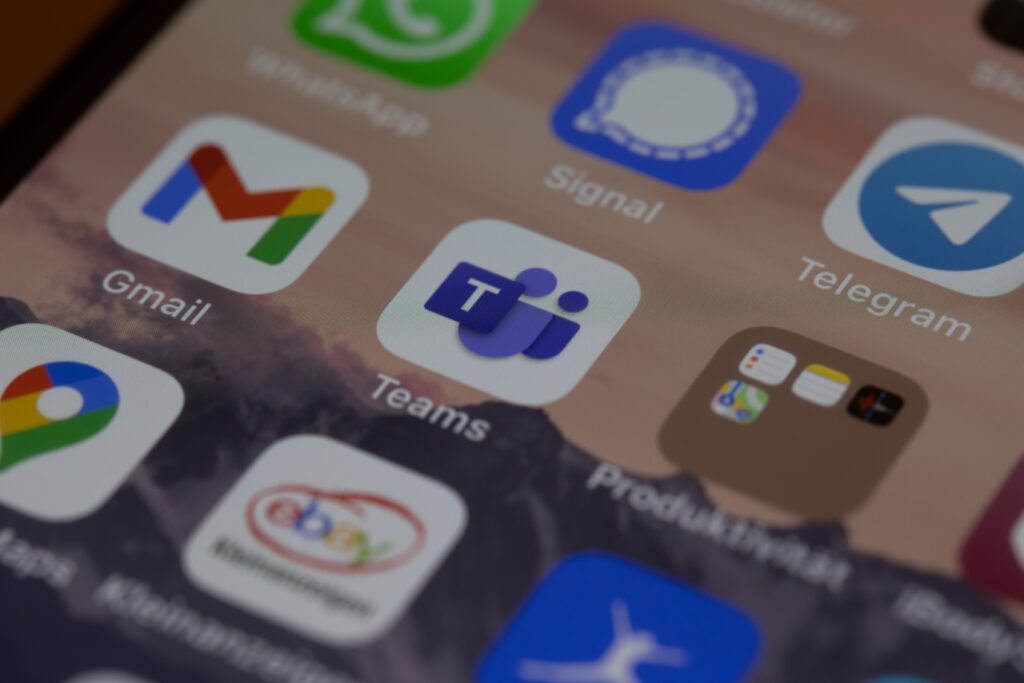
How to create a new Gmail account :
Step 1 : Go to Gmail or in google account in your device.
Step 2 : click on sign in then you will see a option “create account” on left bottom.
Step 3 : Then click on create one and choose for myself or a business Gmail account.
Step 4 : After that you will see a forum, You need to fill your name and desired unique user name and also a unique and strong password.
Step 4 : Then click on next button and it will ask for you phone number add your number and there is a another option of recovery email address, In this you need to fill your siblings or your friend email address. these option is for recovery of your email address in case you forgot your password or unable to login.
Step 5 : Select your birthday day, Month and year and choose your gender. And click next.
Step 6 : Then it ask permission for privacy policies and terms, You can read terms and policies of google if you want to read Click on I agree.
Note : All the steps for creating a new Gmail account on smartphone or in laptop/dekstop is almost similar so not need to worry about and don’t confuse is steps on smartphone or in laptop/dekstop. And your Gmail account is created successfully.
Now you can use and access all the google services provided by google like download or install application on smartphone or in laptop/dekstop. And also send or receive mails by using your Gmail account. Also access all other google services.
If you already have a Gmail account and you need to change your personal details like phone number, Name, Profile photo, etc. Then you need to check out How to change phone number and other details on google Gmail. With the help of above link you can change your personal details on your Google Gmail account.



















